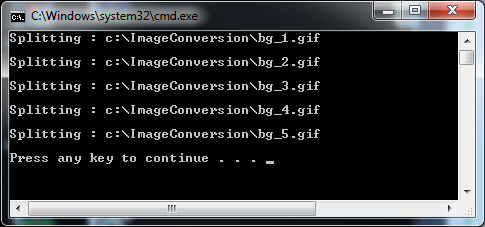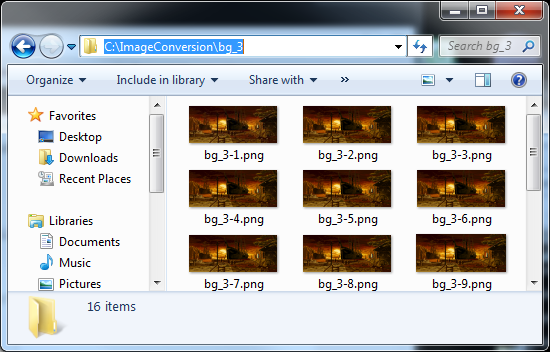How to split apart a GIF image frame by frame, and save each frame as PNG into a sub-folder.
To achieve this I will be using ImageMagick
http://www.imagemagick.org/
Download, Install and locate an executable named convert.exe
I created a folder on my C: Drive called
/ImageConversion/
Place your GIFs into the ImageConversion Folder, also copy convert.exe into there as well. So the folder should look like this:
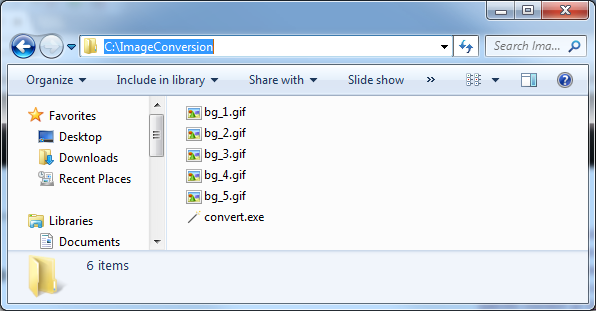
Execute this code:
//get all files in folder string[] files = Directory.GetFiles(@"c:\ImageConversion\"); //loop through each file foreach (string file in files) { //check if .GIF string ext = Path.GetExtension(file); if (ext == ".gif") { Console.WriteLine("Splitting : "+file); //Get the name of the file without extension string filenameNoExt = Path.GetFileNameWithoutExtension(file); //Get the file name with extention string filenameExt = Path.GetFileName(file); Console.WriteLine(); //Create a Sub Directory with the same as the GIF's filename Directory.CreateDirectory(@"c:\ImageConversion\"+filenameNoExt); Process imProcess = new Process(); //Arguments string im_command = @"c:\ImageConversion\" + filenameExt + @" -scene 1 +adjoin -coalesce c:\ImageConversion\" + filenameNoExt + @"\" + filenameNoExt + ".png"; imProcess.StartInfo.UseShellExecute = false; imProcess.StartInfo.RedirectStandardOutput = true; imProcess.StartInfo.FileName = @"c:\ImageConversion\convert"; imProcess.StartInfo.Arguments = im_command; imProcess.Start(); imProcess.WaitForExit(); } } |
That’s it, you’re done.
Now the ImageConversion folder should be populated with a folder for every gif containing every frame as an individual png.